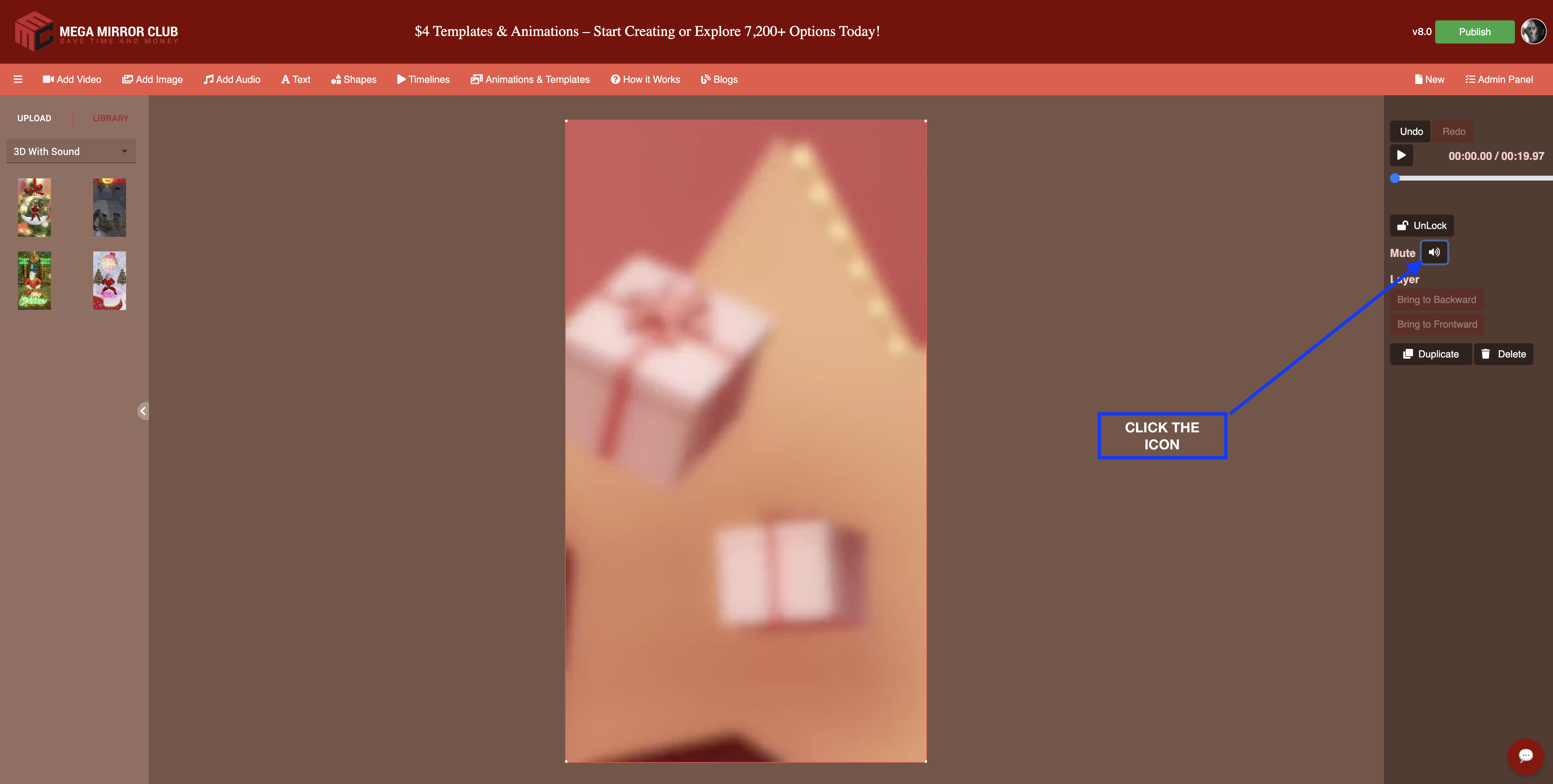🔇 New Feature Alert: Mute Button for Videos Now Available on MyMirrorClub.com!
At MyMirrorClub.com, we’re always listening to what creators need—and sometimes, the best ideas come from our own experiences!
We’re excited to announce a brand-new feature in our editor: a mute button for videos! 
Now, before you publish or export your project, you can easily remove unwanted audio from any MP4 file. Whether it’s background noise, music, or just audio you don’t want in your final animation—our mute tool gives you full control.
 Why We Added It
Why We Added It
I was personally searching for a simple way to mute audio in an MP4 file without having to download complicated software—and had no luck. So we decided to build the feature directly into our platform for everyone to use!
 How It Works
How It Works
-
Upload your MP4 video file
-
Click on the video layer
-
Click the Mute Audio option
-
Preview and save—done!
No extra steps. No editing software. Just quick and easy control, right inside our editor.
 Another Cool Feature to Make Your Life Easier
Another Cool Feature to Make Your Life Easier
Whether you're creating animations for a client, building custom video templates, or just want clean visuals without sound—this tool is here to help. And as always, we’re continuing to add features that make content creation smoother and more powerful for our members.
Try it now at MyMirrorClub.com and see why we’re the platform built by photo booth creators, for photo booth creators.
Got an idea for another tool? Let us know—we love hearing from you!